Visual Studio .NET provides for a rich design time experience in their Designer. When the HtmlBox is dragged on the Designer, a visual representation of the default HtmlBox view is displayed.
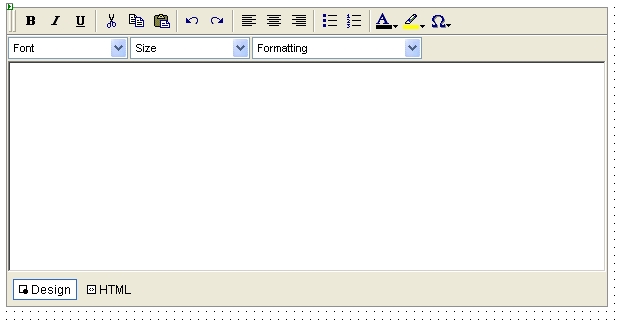
There are three ways to manipulate the HtmlBox control:
- Code Behind is the standard Microsoft methodology for writing ASP.NET applications. By double clicking on the Designer, the class representing the WebForm will be available for coding.
- Advanced users can directly manipulate the tags in the ASPX file by choosing the HTML button at the bottom of the Designer. The HTML tag view with just the default HtmlBox is shown below.
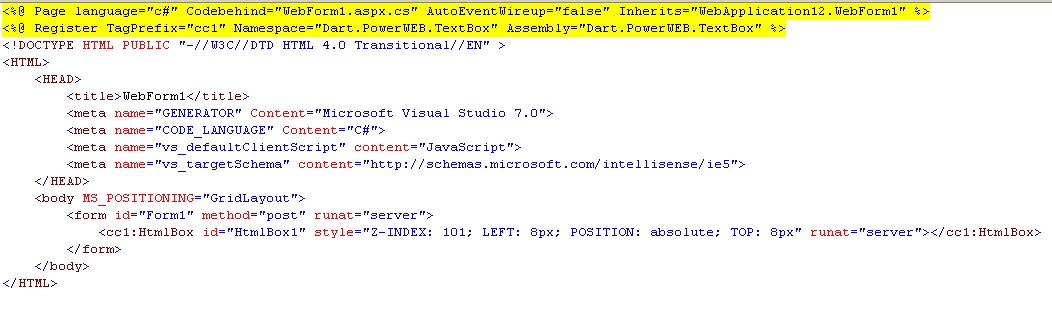
- For rapid application development, the HtmlBox can be configured without any code by using the Property Builder, available by choosing the link at the bottom of the Property Window shown below.
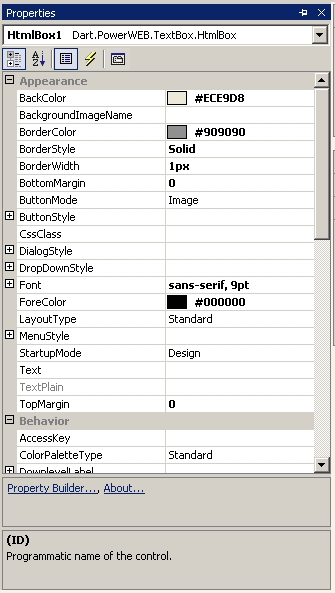
- Once the Property Builder link is clicked, the Property Builder will launch, as shown below.
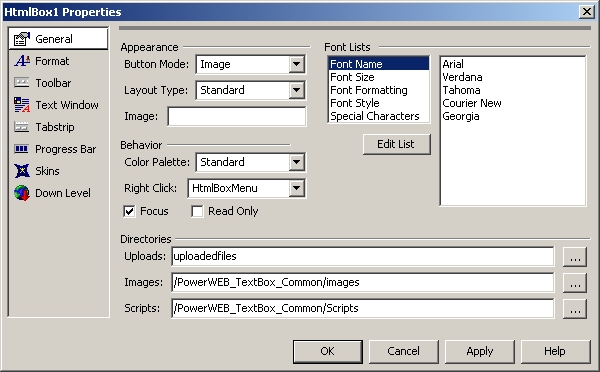
In This Section
- Creating a New Project
- Describes how to create a new project in VS.NET.
- Adding HtmlBox to a WebForm
- Describes how to add the HtmlBox to a WebForm.
- Designer Support
- Discusses designer support features available when using VS.NET.
- Walkthrough: Creating an Application Using Code-Behind
- Demonstrates how to create a simple HTML editing application in VS.NET using code-behind techniques.
- Walkthrough: Creating an Application Using the Property Builder
- Demonstrates how to create a simple HTML editing application in VS.NET using the Property Builder.
- Deploying Your Project
- Discusses how to deploy your finished project.
Send comments on this topic.
Documentation version 3.2.0.0.
© 2009 Dart Communications. All rights reserved.