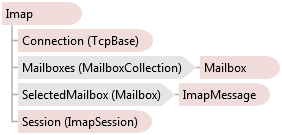
Use the Imap component to manage email that resides on an IMAP4 server. Download email on demand.
Using the Imap Component
Short descriptions of common features follow. For a more complete walk-through, see the high-level topics or the applicable reference topic.
Mailbox management: IMAP mailboxes are represented as Mailbox objects. Multiple Mailbox objects are contained in and managed by MailboxCollection. Use this object to add, remove, and modify IMAP mailboxes.
Message management: IMAP messages are represented as ImapMessage objects. Use properties to modify message flags. Multiple ImapMessage objects are managed by a Mailbox. Use this object to add and modify IMAP messages.
Message retrieval: Use Mailbox.Get to get messages in bulk. Use ImapMessage.Get to get a single message.
Part retrieval: Use ImapMessage.GetPart to get a single part (such as an attachment) from a message without downloading the entire message.
Comprehensive IMAP functionality: Perform all IMAP functions such as searching, listing, subscribing/unsubscribing, and retrieving message sections.
Advanced decoding: Messages are decoded "on the fly", making your application faster and more efficient.
Displaying Progress: Progress provides incremental notification of the number of bytes sent or received, both for a single messages and all messages.
Accessing Imap Protocol Communications: TcpBase.Log reports all commands and data sent over the TCP connection.
Info on the control connection: Connection provides access to low-level properties and methods. This can be used to view TCP-level activity, such as the local and remote IP address. Furthermore, the Proxy property of this object enables automatic communication with proxy servers when getting mail.
Sending commands to the server: Any command (including proprietary commands) can be sent to the IMAP server using Invoke(String).
System.Object
System.MarshalByRefObject
System.ComponentModel.Component
Dart.Mail.ComponentBase
Dart.Mail.MailBase
Dart.Mail.Imap