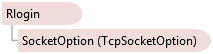
Use the Rlogin component to login to a remote host (typically a UNIX host). To use the Rlogin component, call the Connect and Login methods, passing in the appropriate parameters. Once connected, send commands to the remote host by using Write; receive data from the remote host using Read.
Rlogin is similar to Telnet, but has less complexity. Rlogin does not support telnet option negotiation, but does support the window size construct. Set the DisplayCharacters and DisplayPixels properties and the appropriate window size response is sent when the server requests this information.
Rlogin requires authorization for the local host running the application. To do this, add the appropriate entries to the hosts.equiv or .rhosts files located on the remote host. These files enable login from other machines and users. The hosts.equiv file is a system file containing names of remote hosts authorized to execute the remote protocol. If not authorized in this file, the remote host looks for the .rhosts file located in the user's account on the remote host. The .rhosts file contains lines of host names and login names paired together. If the remote hosts .rhosts file lacks an entry for the client, the server will request an interactive login, like Telnet.
System.Object
System.MarshalByRefObject
System.ComponentModel.Component
Dart.Emulation.ComponentBase
Dart.Emulation.SocketBase
Dart.Emulation.TcpBase
Dart.Emulation.PtyBase
Dart.Emulation.Rlogin