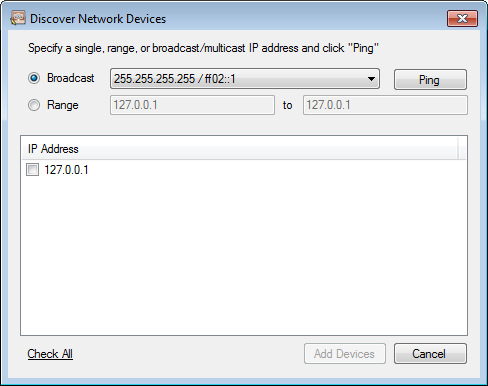The Discover Network Devices window is used to "discover" non-SNMP enabled devices on the network. A single IP address, a range of IP Address or a broadcast IP address may all be pinged, depending on your needs. One or more IP addresses from the list of responding devices can then be saved to the Discovered Devices window for future use.
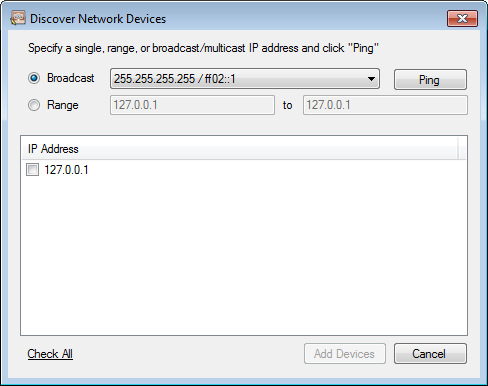
Range Option
When this option is selected, a ping will be sent to each device within the specified range beginning with the lower IP address field and ending with the upper IP address field. This option is useful for checking a large number of IP address to identify active devices. This method may discover more devices than Broadcast mode, but is slightly slower since a request is sent to each IP address within the range.
|
Broadcast Option
When this option is selected, a ping will be sent to the selected subnet broadcast address. This method may not discover as many devices as using the Range method, as not all devices will respond to a subnet ping broadcast, but this method discovers nodes more quickly as only a single ping message is sent. The corresponding broadcast address list contains a list of subnet broadcast addresses available to send ping messages to. The items in this list are calculated based on your current network adapters and settings, and is pre-filled with the general broadcast addresses of 255.255.255.255 and 192.168.0.255.
|
Ping
The Ping button is used to send ping messages to devices and await the responses.
|
Responses List
The Responses List contains the IP addresses of all devices that responded to the ping request, along with the time it took for each device to reply.
|
Add Devices
Use the Add Devices button to add the checked IP addresses in the Responses List to the Discovered Devices list.
|