SNMP Devices
When an SNMP agent is saved to this list, all the settings used in discovering this device such as Community, SNMP Version and Security settings in the case of SNMPv3 are stored along with the device. When you open a window that requires device information (for instance when querying the Agent) all the saved agents in the SNMP branch of this window will be pre-loaded with their saved settings. Therefore once you save the configuration for the agent, it will available when the agent is communicated with.
Network Nodes
The Network Nodes branch of the Discovered Devices list contains a list of devices that you may still want to keep track of or monitor through a watch item, but are not SNMP enabled. Similar to the discovered agent list, the list of saved devices in this branch of the window are used to populate a device list when in any window requiring non-SNMP device information.
By right clicking on a Agent or Ping item you can see the list of actions available for each device.
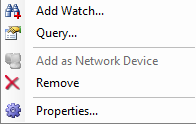
SNMP device context menu
-
Query Queries the currently selected Agent and OID.
-
Add Watch displays a window that allows you to configure and add a watch item.
-
Add as Network Device/Agent Copies the IP to the Network Devices or Agent list.
-
Remove removes the selected agent from the Discovered Devices list along with its configuration.
-
Properties displays the SNMP properties associated with the selected agent.
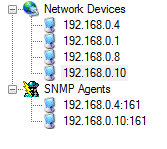
Sample Discovered Devices Window