| Dart.PowerWEB.TextBox Namespace : Toolbar Class (Dart.PowerWEB.TextBox) |
| Dart.PowerWEB.TextBox Namespace : Toolbar Class (Dart.PowerWEB.TextBox) |
Represents the toolbar of the HtmlBox.
For a list of all members of this type, see Toolbar members.
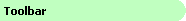  ~181.gif)
|
System.Object
System.Web.UI.Control
System.Web.UI.WebControls.WebControl
Dart.PowerWEB.TextBox.BaseChildControl
Dart.PowerWEB.TextBox.Toolbar
[Visual Basic]
<PersistChildrenAttribute(Persist=False, UsesCustomPersistence=False)>
<ParseChildrenAttribute(ChildControlType=System.Web.UI.Control,
ChildrenAsProperties=True,
DefaultProperty="Items")>
<ToolboxItemAttribute(ToolboxItemType=, ToolboxItemTypeName="")>
Public Class Toolbar
Inherits BaseChildControl[C#]
[PersistChildrenAttribute(Persist=false, UsesCustomPersistence=false)]
[ParseChildrenAttribute(ChildControlType=System.Web.UI.Control,
ChildrenAsProperties=true,
DefaultProperty="Items")]
[ToolboxItemAttribute(ToolboxItemType=, ToolboxItemTypeName="")]
public class Toolbar : BaseChildControl[C++]
[PersistChildrenAttribute(Persist=false, UsesCustomPersistence=false)]
[ParseChildrenAttribute(ChildControlType=System.Web.UI.Control,
ChildrenAsProperties=true,
DefaultProperty="Items")]
[ToolboxItemAttribute(ToolboxItemType=, ToolboxItemTypeName="")]
public __gc class Toolbar : public BaseChildControl[C++/CLI]
[PersistChildrenAttribute(Persist=false, UsesCustomPersistence=false)]
[ParseChildrenAttribute(ChildControlType=System.Web.UI.Control,
ChildrenAsProperties=true,
DefaultProperty="Items")]
[ToolboxItemAttribute(ToolboxItemType=, ToolboxItemTypeName="")]
public ref class Toolbar : public BaseChildControlThere is one Toolbar instance associated with each HtmlBox (as the HtmlBox.Toolbar property). Configure the Toolbar by adding items derived from BaseToolbarItem (ToolbarButton, ToolbarDropDown, ToolbarImage, ToolbarMenuButton, ToolbarText, and ToolbarUploadButton). This can be done using the easy-to-use high level HtmlBox.AddToolbarItem method of the HtmlBox control, or by using the Toolbar.Items collection (i.e., calling' HtmlBox.Toolbar.Items.Add, HtmlBox.Toolbar.Items.Remove, etc).
Namespace: Dart.PowerWEB.TextBox
Platforms: Windows 98, Windows NT 4.0, Windows ME, Windows 2000, Windows XP, Windows Server 2003, Windows Vista
Assembly: Dart.PowerWEB.TextBox (in Dart.PowerWEB.TextBox.dll)
Toolbar Members | Dart.PowerWEB.TextBox Namespace
Send comments on this topic.
Documentation version 3.2.0.0.
© 2009 Dart Communications. All rights reserved.