| Dart.PowerTCP.SslSockets Namespace : SegmentEventArgs Class |
| Dart.PowerTCP.SslSockets Namespace : SegmentEventArgs Class |
Provides data for any event where data is sent or received.
For a list of all members of this type, see SegmentEventArgs members.
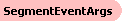  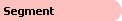
|
System.Object
System.EventArgs
Dart.PowerTCP.SslSockets.SegmentEventArgs
[Visual Basic]
Public Class SegmentEventArgs
Inherits EventArgs[C#]
public class SegmentEventArgs : EventArgs[C++]
public __gc class SegmentEventArgs : public EventArgs[C++/CLI]
public ref class SegmentEventArgs : public EventArgsA SegmentEventArgs object is passed as a parameter to all events that report the transfer of data. This object contains a Segment object that references the data sent/received.
If your code causes an exception, it would be returned to the handling event without you seeing it. To preclude such a condition, you should ALWAYS use a try/ catch block around your event-handling code.
The following example demonstrates asynchronous receiving and sending of data.
[Visual Basic]
Private Sub AsynchTcpDemo()
' Attempt to connect to an echo port.
Try
Tcp1.Connect("myserver", 7)
Catch ex As Exception
Return
End Try
' Send data, since we are connected to an echo port, the same data should be returned.
' The following code demonstrates asynchronously sending data. When data has been sent
' the EndSend event will be raised.
Dim buffer() As Byte = System.Text.Encoding.Default.GetBytes("a")
Tcp1.BeginSend(buffer, 0, buffer.Length, Net.Sockets.SocketFlags.None, Nothing)
End Sub
Private Sub Tcp1_EndSend(ByVal sender As Object, ByVal e As Dart.PowerTCP.SegmentEventArgs) Handles Tcp1.EndSend
' Check for exception
If e.Exception Is Nothing Then
' Send is complete. Display info about the data sent.
Debug.WriteLine("Byte count sent: " + e.Segment.Count)
Debug.WriteLine("Data sent: " + e.Segment.ToString())
Dim buffer(Tcp1.ReceiveBufferSize) As Byte
' Receive the data. The EndReceive event will be raised upon completion.
Tcp1.BeginReceive(buffer, 0, buffer.Length, Net.Sockets.SocketFlags.None, Nothing)
End If
End Sub
Private Sub Tcp1_EndReceive(ByVal sender As Object, ByVal e As Dart.PowerTCP.SegmentEventArgs) Handles Tcp1.EndReceive
' Check for exception
If e.Exception Is Nothing Then
' Receive is complete. Display info about the data sent.
Debug.WriteLine("Byte count received: " + e.Segment.Count)
Debug.WriteLine("Data received: " + e.Segment.ToString())
' Close the connection
Tcp1.Close()
End If
End Sub
[C#]
private void AsynchTcpDemo()
{
// Attempt to connect to an echo port.
try
{
tcp1.Connect("myserver", 7);
}
catch(Exception ex)
{return;}
// Send data, since we are connected to an echo port, the same data should be returned.
// The following code demonstrates asynchronously sending data. When data has been sent
// the EndSend event will be raised.
byte[] buffer = System.Text.Encoding.Default.GetBytes("a");
tcp1.BeginSend(buffer, 0, buffer.Length, System.Net.Sockets.SocketFlags.None, null);
}
private void tcp1_EndSend(object
sender, Dart.PowerTCP.SegmentEventArgs e)
{
// Check for exception
if(e.Exception == null)
{
// Send is complete. Display info about the data sent.
Debug.WriteLine("Byte count sent: " + e.Segment.Count);
Debug.WriteLine("Data sent: " + e.Segment.ToString());
byte[] buffer = new
byte[tcp1.ReceiveBufferSize];
// Receive the data. The EndReceive event will be raised upon completion.
tcp1.BeginReceive(buffer, 0, buffer.Length, System.Net.Sockets.SocketFlags.None,
null);
}
}
private void tcp1_EndReceive(object
sender, Dart.PowerTCP.SegmentEventArgs e)
{
// Check for exception
if(e.Exception == null)
{
// Receive is complete. Display info about the data sent.
Debug.WriteLine("Byte count received: " + e.Segment.Count);
Debug.WriteLine("Data received: " +
e.Segment.ToString());
// Close the connection
tcp1.Close();
}
}
Namespace: Dart.PowerTCP.SslSockets
Platforms: Windows 98, Windows NT 4.0, Windows Millennium Edition, Windows 2000, Windows XP Home Edition, Windows XP Professional, Windows Server 2003 family
Assembly: Dart.PowerTCP.SslSockets (in Dart.PowerTCP.SslSockets.dll)
SegmentEventArgs Members | Dart.PowerTCP.SslSockets Namespace
Send comments on this topic.
Documentation version 1.1.2.0.
© 2008 Dart Communications. All rights reserved.