Description
Use the SecureServer Control to quickly build custom server applications that use authentication and encryption. This control has an internal Daemon object and dynamically creates internal SecureTcp objects as each passive connection is automatically accepted.
The SecureServer Control targets high-performance server-side use and consequently relies on non-blocking operation. Applications should only use this control in a non-blocking fashion, as blocking operations (where the SecureTcp object's Timeout property is greater than 0) can cause one session to interfere with others. All events include an object reference as the first parameter so the application can easily reference the SecureTcp object pertaining to the event.
Object Model
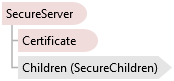
Example
' listen on default port 443 for connections SecureServer1.Listen ' since no Error condition is reported, we know we succeeded Private Sub SecureServer1_Receive(Child As DartSecureCtl.ISecureTcp) On Error GoTo OnError ' use intrinsic error handling Dim data As String Child.Receive data If Left(data, 18) = "GET / HTTP/1.0" + vbCrLf + vbCrLf Then ' process HTTP Get request... ' Response may be an HTML page, for example Child.Send Response ' Server closes the connection after sending response Child.Close End If Exit Sub OnError: ' Any error jumps here Debug.Print "Error #" + CStr(Err.Number) + ": " + Err.Description End Sub
See Also